Ignite: Deep Dive: Create, monitor and optimize enterprise apps with Power Apps
In the recent Microsoft Ignite session, Austin Laugesen and Marc Schweigert took a deep dive into the importance of automated testing in creating, monitoring, and optimizing enterprise-grade applications with Power Apps. This session highlighted with interactive demos the critical role that automated testing plays in ensuring the reliability and performance of applications that businesses depend on.
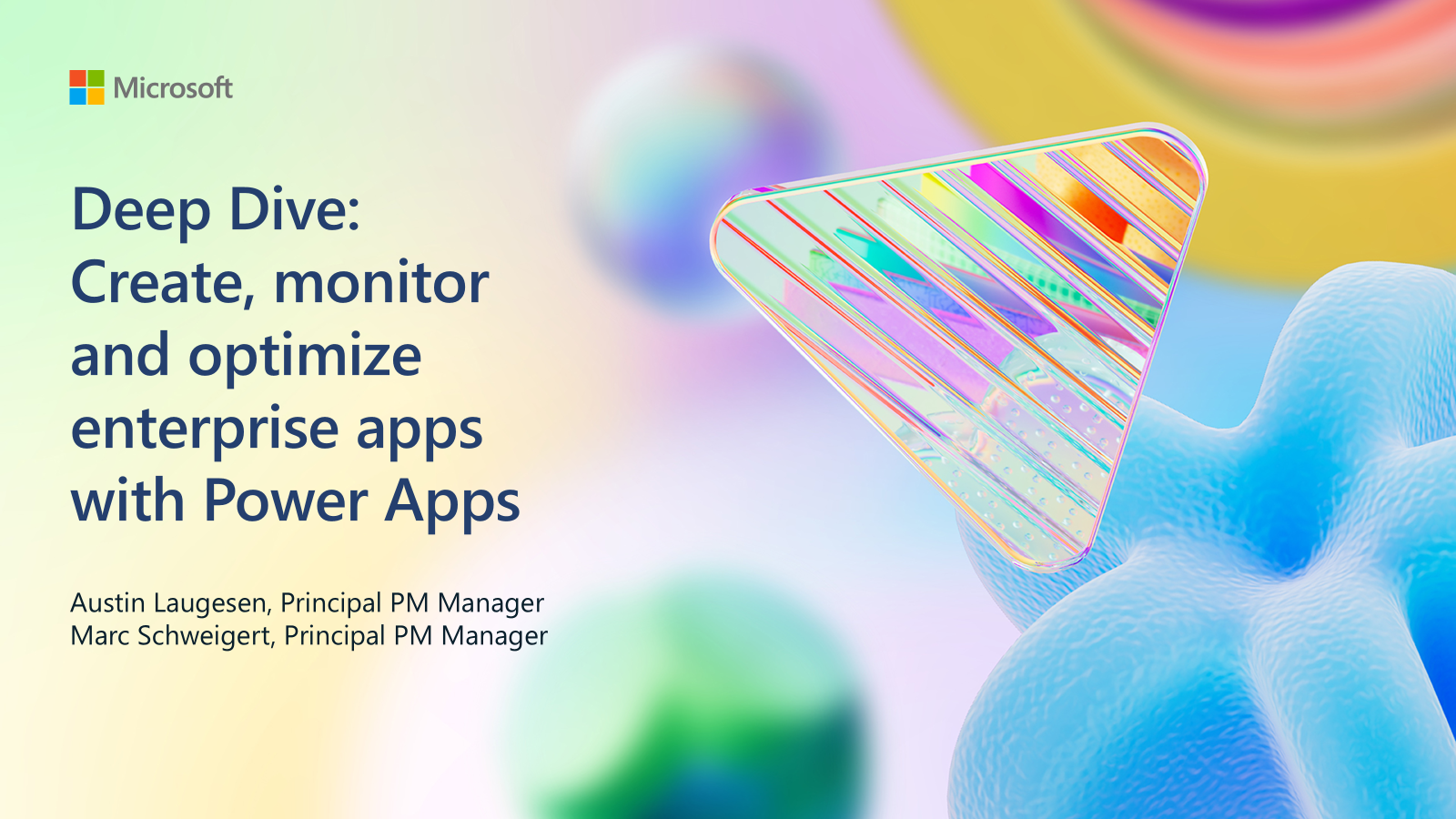
Paper airlines vs commercial airplanes

In the session, Austin Laugesen used a compelling analogy to explain the difference between simple apps and enterprise-grade applications. He compared Power Apps to paper airplanes and commercial airplanes.
Paper Airplanes
Paper airplanes are easy to build and fun to use. They represent personal productivity apps or prototypes that are built ad hoc, often by a single person, and support non-business-critical processes. These apps are typically not tested thoroughly and are improved based on user feedback, often after issues have been reported.
Commercial Airplanes
On the other hand, commercial airplanes symbolize enterprise-grade applications. These are mission-critical apps built to last and maintained by teams. They support essential business processes and require rigorous automated testing to ensure reliability and performance. Unlike paper airplanes, commercial airplanes undergo continuous monitoring and proactive improvements to maintain their health and functionality.
The Importance of Automated Testing
This analogy highlights the importance of automated testing in creating enterprise-grade applications. Just as commercial airplanes need thorough testing and maintenance to ensure safety and reliability, enterprise-grade applications require automated testing to ensure they perform well under various conditions and can handle the demands of business processes.
The Lifecycle of an Enterprise Grade Application
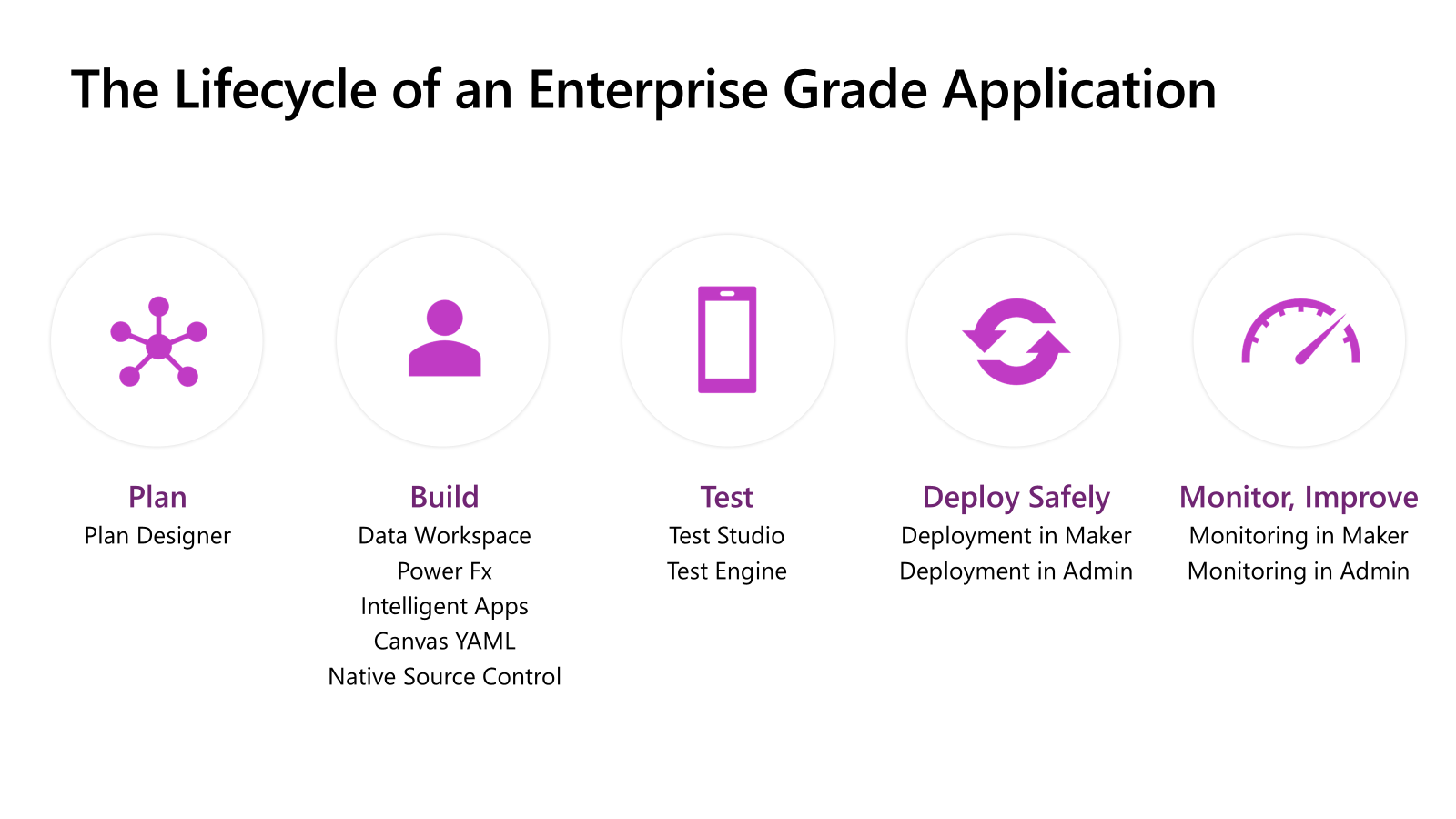
In the session, Austin Laugesen and Marc Schweigert discussed the comprehensive lifecycle of building and maintaining enterprise-grade applications using Power Apps. This lifecycle includes several critical phases:
Planning
The process begins with thorough planning, where the requirements, scenarios, and data models are defined. The Plan Designer, a Copilot-first development experience, assists teams in rapidly defining these elements through AI, ensuring a solid foundation for the application.
Building
Once the planning is complete, the building phase involves creating the application using tools like Data Workspace for managing Dataverse tables and Power Fx for enhancing app functionality. This phase focuses on constructing the app’s core features and ensuring it meets the defined requirements.
Testing
Automated testing is a crucial phase in the lifecycle. The Test Engine, a new test automation framework for Power Platform, allows for the creation of automated tests using YAML and Power Fx. This ensures that the application is thoroughly tested before deployment, maintaining its reliability and performance.
Deploying
Deployment involves moving the application from development to production environments. The new deployment experiences in the Admin Center provide a more humane and delightful experience for managing deployments, including detailed views of active, failed, and pending deployments.
Monitoring and Improving
After deployment, continuous monitoring is essential to detect and address any issues. The application is monitored for health metrics, and improvements are made proactively based on these metrics. This phase ensures the application remains robust and reliable over time.
Key Takeaways
-
Enterprise-Grade Applications: The session began by defining what constitutes an enterprise-grade application. These are mission-critical apps built to last, maintained by teams, and essential for business processes. Automated testing is a non-negotiable aspect of these applications, ensuring they remain robust and reliable.
-
Power Fx Enhancements: New features like named formulas, user-defined functions, and environment functions were discussed. These enhancements improve the reusability and performance of Power Apps, making them more suitable for enterprise use. This sets the stage for common skill of Power Fx while building apps and using those same skills while building tests.
-
Test Engine: The session emphasized the importance of the Test Engine, a new test automation framework for Power Platform. It allows for the creation of automated tests using YAML and Power Fx, ensuring that applications are thoroughly tested before deployment.
-
Deployment and Monitoring: Austin highlighted the new deployment experiences in the Admin Center, which provide a more humane and delightful experience for managing deployments. This includes detailed views of active, failed, and pending deployments, making it easier for admins to safeguard production environments. This deployment process highlighted a low code approval process with changes, executed tests to allow Approval / Decline for deployment.
Watch the Full Session
To get a comprehensive understanding of how automated testing can elevate your enterprise applications, watch the full session Deep Dive: Create, monitor and optimize enterprise apps with Power Apps.
Automated testing is not just a best practice; it’s a necessity for building reliable, scalable, and maintainable enterprise-grade applications. Embrace these tools and techniques to ensure your applications meet the highest standards of quality and performance.